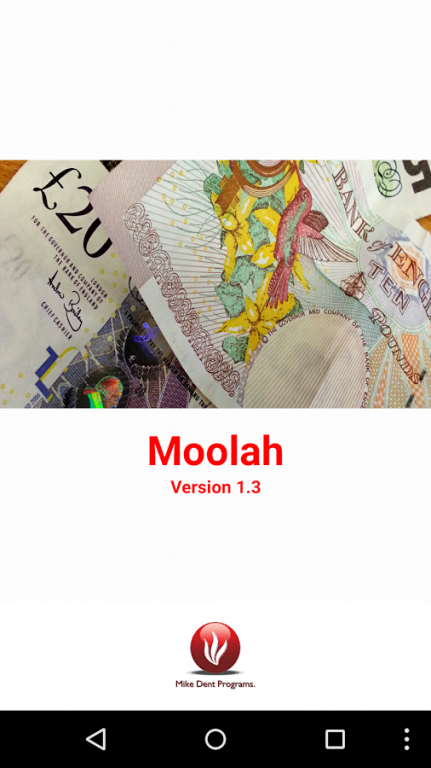Moolah (Ad Free)
Paid Version
Publisher Description
Moolah is a personal finance tracking app. You can now enter financial transactions on the fly and get instant access to your finances.
Once your accounts have been entered along with a starting balance it is easy to add repeating transactions such as bills and payments.
All the accounts are stored as simple CSV type files and these can be emailed from within the app and then read using any spreadsheet type application.
The data files are also stored on the sd card in the documents folder making it easy to back up all the data.
I wrote this app for my own personal use and felt that other users may find it of use to themselves. It is supported by adverts provided by Google only.
I would love to hear of improvements you may have for the app and will try my best to add features as and when I finish them.
Please try the free version 1st to ensure the app meets your needs.
https://play.google.com/store/apps/details?id=com.md.Moolah
Thanks for looking.
About Moolah (Ad Free)
Moolah (Ad Free) is a paid app for Android published in the Accounting & Finance list of apps, part of Business.
The company that develops Moolah (Ad Free) is Mike Dent. The latest version released by its developer is 1.0.
To install Moolah (Ad Free) on your Android device, just click the green Continue To App button above to start the installation process. The app is listed on our website since 2016-11-03 and was downloaded 2 times. We have already checked if the download link is safe, however for your own protection we recommend that you scan the downloaded app with your antivirus. Your antivirus may detect the Moolah (Ad Free) as malware as malware if the download link to com.md.MoolahFull is broken.
How to install Moolah (Ad Free) on your Android device:
- Click on the Continue To App button on our website. This will redirect you to Google Play.
- Once the Moolah (Ad Free) is shown in the Google Play listing of your Android device, you can start its download and installation. Tap on the Install button located below the search bar and to the right of the app icon.
- A pop-up window with the permissions required by Moolah (Ad Free) will be shown. Click on Accept to continue the process.
- Moolah (Ad Free) will be downloaded onto your device, displaying a progress. Once the download completes, the installation will start and you'll get a notification after the installation is finished.